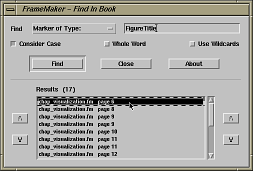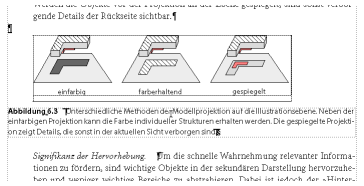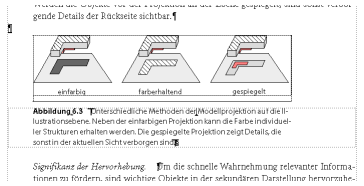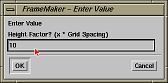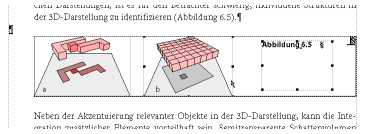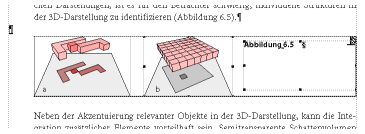Please be aware that this web site is not intended to advertise or otherwise promote any commercial activity. The tools are provided free of charge with no warranty implied.
fmBookTools is a FrameMaker plug-in that provides additional capabilities for working with FrameMaker books. Capabilities include bookwide searching for text, character and paragraph tags, markers etc. as well as opening all files in a book iconified.
Click on the items below to reveal more information.
Invocation: From the book you wish to search, bring up fmTools->Search All Files in Book…
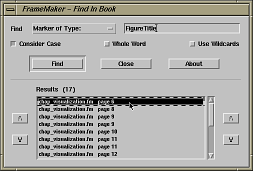
Screenshot of the dialog box
All search results are displayed in a list. Double click on an entry to jump to the specific position in the document. Use the up and down buttons to show the previous or next match.
Invocation: From the book you wish to process, bring up fmTools->Open All Files in Book Iconified.
All documents in the book are opened and iconified.
fmGraphicTools is a FrameMaker plug-in that provides additional capabilities for working with FrameMaker graphic objects. Capabilities include various copy/paste and resizing operations. All operations can be undone.
Click on the items below to reveal more information.
Invocation: From the document where you selected a graphic object, bring up fmTools->Select->Select Parent Object
This functionality proves to be quite useful, if you want to select the frame of a graphic object or a one cell table that is completely filled by a graphic object.
Invocation: From the document where you selected a graphic object, bring up fmTools->Select->Select Next Object Below
Graphic objects have a stacking order that determines their visibility. To select an object hidden by another object use this functionality.
Invocation: From the document where you selected a graphic object, bring up fmTools->Select->Select Next Object Above
Graphic objects have a stacking order that determines their visibility. This function serves as pendant to 'Select Next Object Below'.
Invocation: From the document where you selected a graphic object, bring up fmTools->Table->Trim Table Title
This function adjusts the left and right margins of the table title's paragraph to fit exactly below the table (see figures).
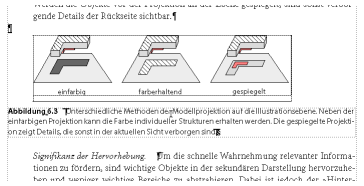
Table title before applying the 'Trim Table Title' function.
Note the left indent of the table.
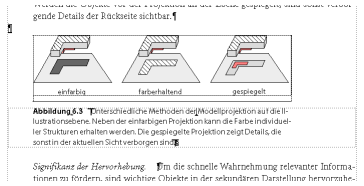
Table title after using 'Trim Table Title'.
Invocation: From the document where you selected a graphic object, bring up fmTools->Copy Graphic Props
Copies graphic properties of a selected objects. Later, selected properties, e.g. size or position, can be applied to a different object.
Invocation: From the document where you selected a graphic object, bring up fmTools->Paste Graphic Pos
Apply the position properties that have been copied from a previously selected object by using the 'Copy Graphic Props' function. The position is relative to the parent frame.
Invocation: From the document where you selected a graphic object, bring up fmTools->Paste Graphic Left Pos
Apply the left horizontal position property that has been copied from a previously selected object by using the 'Copy Graphic Props' function. The position is relative to the parent frame.
Invocation: From the document where you selected a graphic object, bring up fmTools->Paste Graphic Right Pos
Apply the right horizontal position property that has been copied from a previously selected object by using the 'Copy Graphic Props' function. The position is relative to the parent frame.
Invocation: From the document where you selected a graphic object, bring up fmTools->Paste Graphic Top Pos
Apply the top vertical position property that has been copied from a previously selected object by using the 'Copy Graphic Props' function. The position is relative to the parent frame.
Invocation: From the document where you selected a graphic object, bring up fmTools->Paste Graphic Bottom Pos
Apply the bottom vertical position property that has been copied from a previously selected object by using the 'Copy Graphic Props' function. The position is relative to the parent frame.
Invocation: From the document where you selected a graphic object, bring up fmTools->Paste Graphic Size
Apply the width and height property that have been copied from a previously selected object by using the 'Copy Graphic Props' function.
Invocation: From the document where you selected a graphic object, bring up fmTools->Paste Graphic Width
Apply the width property that have been copied from a previously selected object by using the 'Copy Graphic Props' function.
Invocation: From the document where you selected a graphic object, bring up fmTools->Paste Graphic Height
Apply the height property that have been copied from a previously selected object by using the 'Copy Graphic Props' function.
Invocation: From the document where you selected a graphic object, bring up fmTools->Resize Graphic to Copied Width
Make the selected graphic object the same width as the object from which the graphic properties have been copied by using the 'Copy Graphic Props' function. The aspect ratio of the graphic object is kept.
Invocation: From the document where you selected a graphic object, bring up fmTools->Resize Graphic to Copied Height
Make the selected graphic object the same height as the object from which the graphic properties have been copied by using the 'Copy Graphic Props' function. The aspect ratio of the graphic object is kept.
Invocation: From the document where you selected a graphic object, bring up fmTools->Resize Graphic to Grid Height…
Resize the selected graphic object to a height that is a multiple of the documents grid spacing set in the 'View Options'-dialog. The factor can be entered in a dialog displayed upon coosing this function. The aspect ratio of the graphic object is kept.
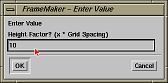
Entering a factor in the dialog.

The grid spacing is set in the 'View Options' dialog (View->Options…).
Invocation: From the document where you selected a graphic object and a text frame, bring up fmTools->Make Figure Title Right
This function is quite specific in that it can be used to adjust the size and position of a text frame used as figure title in relation to a graphic object. Both, the graphic object and the text frame must be placed in the same parent frame. The text frame will then be aligned to the right of the parent frame. In addition its size is adjusted to have a width that fills the space between the right border and the graphic object minus a left margin of 0.5 cm (see figures).
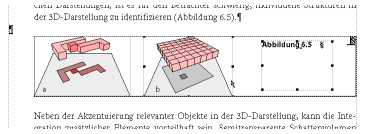
First, the text frame must be placed and both,
the text frame and the graphic object must be selected.
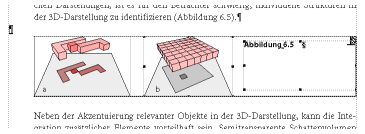
After using the 'Make Figure Title Right' function,
the text frame is aligned and resized.
Invocation: From any document, bring up fmTools->Add Frame To Graphic
Adds a black rectangle of 0.5pt line width to surround the graphic object. The rectangle gets selected to make adjustments easier.
Invocation: From any document, bring up fmTools->Undo Operation
Undoes/Redoes the last operation.
Requirements
To use one of the plug-ins, you must be using FrameMaker version 5.5.6 or higher. The plug-ins are currently only available for the following platforms:
- Microsoft Windows, or
- Silicon Graphics IRIX
Installation
To install the plug-ins, perform the steps for the platform you are using.
Perform the following steps to install fmBookTools or fmGraphicTools for Microsoft Windows:
- Download the plug-in distribution.
- Unpack the DLL into the
\fminit\PlugIns directory that is located in the directory where FrameMaker is installed.
- Restart FrameMaker.
Perform the following steps to install fmBookTools or fmGraphicTools for SGI IRIX:
- Download the plug-in distribution.
- Decide where you want the plug-in to be located and unpack the files there (e.g.
$HOME/fminit/bin). Remember this location. To unpack the distribution enter for instance:
gunzip < fmBookTools-1.1.tar.gz | tar xf -
- Add an entry describing the plug-in to the
$FMHOME/fminit/UILanguage/APIArea/apiclients file, where UILanguage is a user-interface language directory. For example, if you're using the US English version of a FrameMaker product, you edit the file $FMHOME/fminit/usenglish/APIArea/apiclients. The entry should look like the following:
<APIclient
<Name plug-in-name>
<Directory installation-directory>
<SharedLibrary plug-in-name.dl>
<Description You may add a description here.>
<Products Maker MakerSGML>
>
Replace the installation-directory with the complete directory where the fmBookTools executable resides (e.g. $HOME/fminit/bin). This is the location you decided in step 1. Plug-in-name is the filename of the plug-in without extension, e.g. fmBookTools. To give an example, if you choose to place the fmBookTools plug-in into $HOME/fminit/bin, the entry would look like this:
<APIclient
<Name fmBookTools>
<Directory $HOME/fminit/bin>
<SharedLibrary fmBookTools.dl>
<Description FrameMaker book related tools.>
<Products Maker MakerSGML>
>
- Restart FrameMaker.
Redistributing the plug-ins
fmBookTools and fmGraphicTools are shareware. You may redistribute the fmBookTools and fmGraphicTools packages with the following restrictions:
- You may not alter the software.
- You must distribute the entire package.
- You may not charge a fee for redistributing fmBookTools or fmGraphicTools.
Copyright
fmBookTools, fmGraphicTools, and its associated documentation are copyright © 2001–06 a w a k e i d e a s by Felix Ritter. All rights reserved.
Warranty
This software and documentation are provided as-is. Felix Ritter disclaims any warranty regarding this software and documentation, including the warranties of merchantability and fitness for a particular purpose.
Limitation of Liability
Neither Felix Ritter nor anyone else who has been involved with the creation, production, or delivery of this software and documentation shall be liable for any indirect, incidental, special, exemplary or consequential damages, including but not limited to any loss of anticipated profit or benefits, resulting from the use of this product.